Steam Locomotive
Crafting Recipe:
- 4 Iron Tank Wall
- 2 Blast Furnace Brick
- 2 Minecarts
- 1 Iron Bars
 |
 |
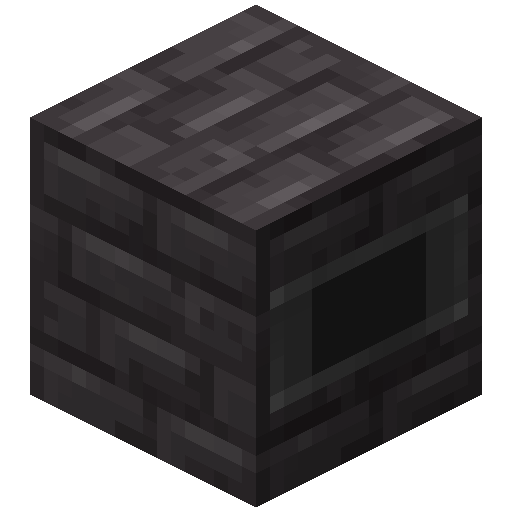 |
 |
|
 |
 |
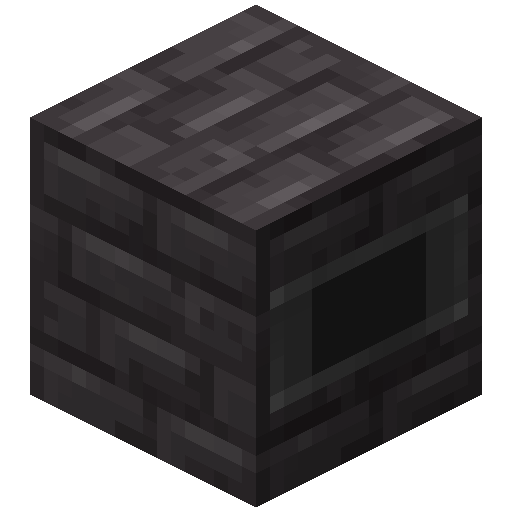 |
||
 |
 |
 |
The Steam Locomotive is the standard method of traveling via trains. You should familiarize yourself with how Boilers work, because the Steam Locomotive works just like a Boiler. Insert some Water and a fuel such as Coal, Charcoal, or  Coal Coke. Once the internal boiler has warmed up, it will start producing Steam, and once it has enough Steam, then it will move. The Steam Locomotive will stop working if it runs out of Water or Fuel.
Coal Coke. Once the internal boiler has warmed up, it will start producing Steam, and once it has enough Steam, then it will move. The Steam Locomotive will stop working if it runs out of Water or Fuel.
All Locomotives have 4 speeds and can go in reverse. Since warming up the internal boiler takes a long time and uses quite a bit of fuel, if you want to stop the Locomotive temporarily, then put the Locomotive in Idle Mode, this will stop the Locomotive but keep the boiler running. If you're pulling too many Minecarts then your maximum speed will drop. Add more Locomotives to keep up the speed.
You can Right-click a Locomotive with the  Crowbar to flip the Locomotive to face the other way. And Shift Right-click Locomotives and Minecarts to link them together, so the Locomotive pulls the Minecarts like a train. To diagnose linking issues you can use the
Crowbar to flip the Locomotive to face the other way. And Shift Right-click Locomotives and Minecarts to link them together, so the Locomotive pulls the Minecarts like a train. To diagnose linking issues you can use the  Trackman's Goggles set to the Shunting Aura.
Trackman's Goggles set to the Shunting Aura.
Okay, here's how you resupply the Steam Locomotive. You can easily set a  Routing Table to check Locomotives that need fuel, and have it operate a
Routing Table to check Locomotives that need fuel, and have it operate a  Switch Actuator Motor to divert Locomotives that need fuel down a seperate track. First place a Fluid Loader 2 spaces above the track, and place a
Switch Actuator Motor to divert Locomotives that need fuel down a seperate track. First place a Fluid Loader 2 spaces above the track, and place a  Locking Track Kit on the track below the Fluid Loader. Use a form of Fluid Pipe to pump Water into the Fluid Loader and it will fill any passing Locomotives with Water. The Fluid Loader will automatically send a redstone signal to the Locking Track to send the train back on its way. You may need to use the Crowbar to set the Locking Mode of the Locking Track. Now place an Advanced Item Loader on the side of the track, and keep it filled with the fuel you want to put in Locomotives, and place another Locking Track Kit beside it. Set the Advanced Item Loader to work until either the source inventory runs out or the destination inventory gets full. You can automate the Advanced Item Loader using Applied Energistics.
Locking Track Kit on the track below the Fluid Loader. Use a form of Fluid Pipe to pump Water into the Fluid Loader and it will fill any passing Locomotives with Water. The Fluid Loader will automatically send a redstone signal to the Locking Track to send the train back on its way. You may need to use the Crowbar to set the Locking Mode of the Locking Track. Now place an Advanced Item Loader on the side of the track, and keep it filled with the fuel you want to put in Locomotives, and place another Locking Track Kit beside it. Set the Advanced Item Loader to work until either the source inventory runs out or the destination inventory gets full. You can automate the Advanced Item Loader using Applied Energistics.
Fuel that is stored in  Cargo Carts or
Cargo Carts or  Chest Carts will automatically get transferred to the Steam Locomotive as long as there are no other carts between them and the Locomotive. (This may also work for Water stored in
Chest Carts will automatically get transferred to the Steam Locomotive as long as there are no other carts between them and the Locomotive. (This may also work for Water stored in  Tank Carts.)
Tank Carts.)
There are Locomotive Track Kits that can control Locomotives when they pass over the track. The Locomotive Track changes the mode, the Throttle Track changes the speed, and the Whistle Track sounds the whistle of the Locomotive. You can use the  Whistle Tuner to change the pitch of the Locomotive whistle. You can insert a
Whistle Tuner to change the pitch of the Locomotive whistle. You can insert a  Golden Ticket with a Destination set to change the Destination of the Locomotive. With the Destination set, any device that uses a Routing Table can check the Destination of passing Locomotives and adjust the track in some way or do some other function.
Golden Ticket with a Destination set to change the Destination of the Locomotive. With the Destination set, any device that uses a Routing Table can check the Destination of passing Locomotives and adjust the track in some way or do some other function.